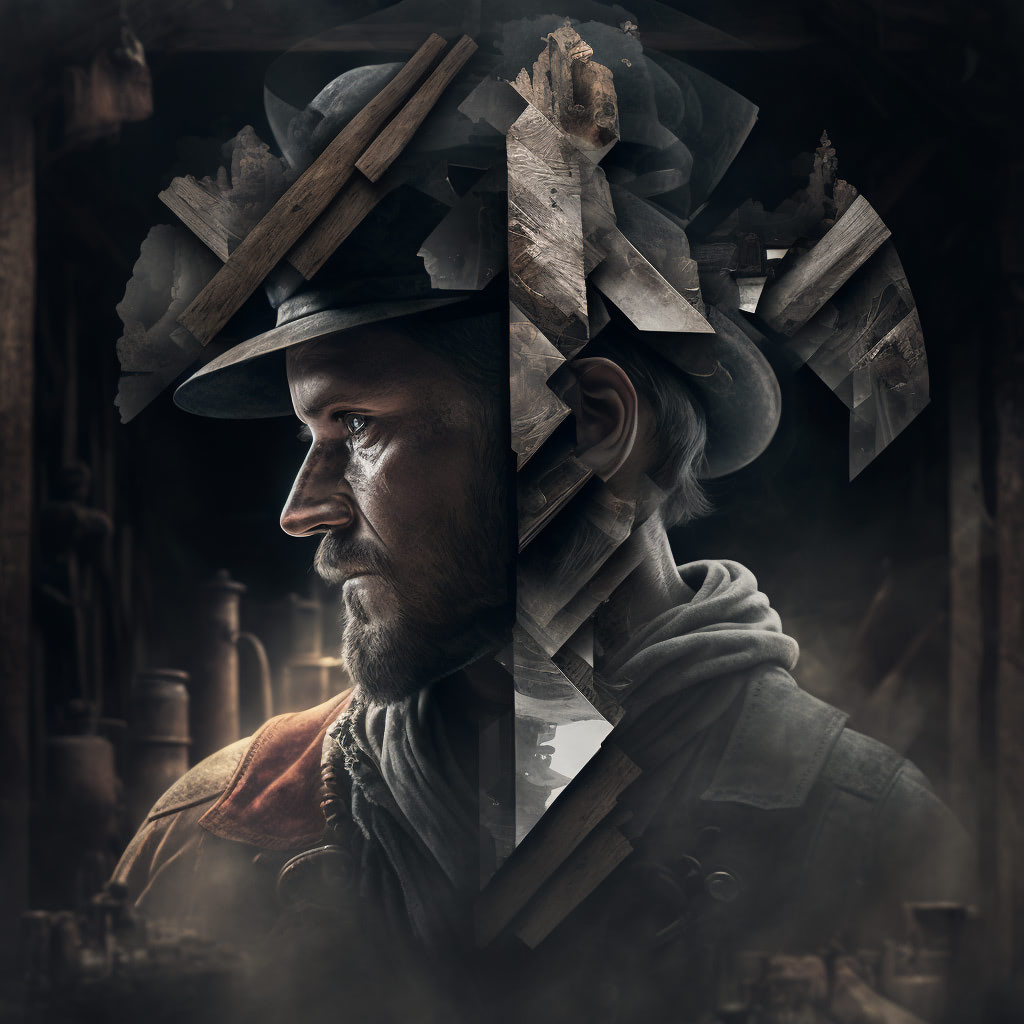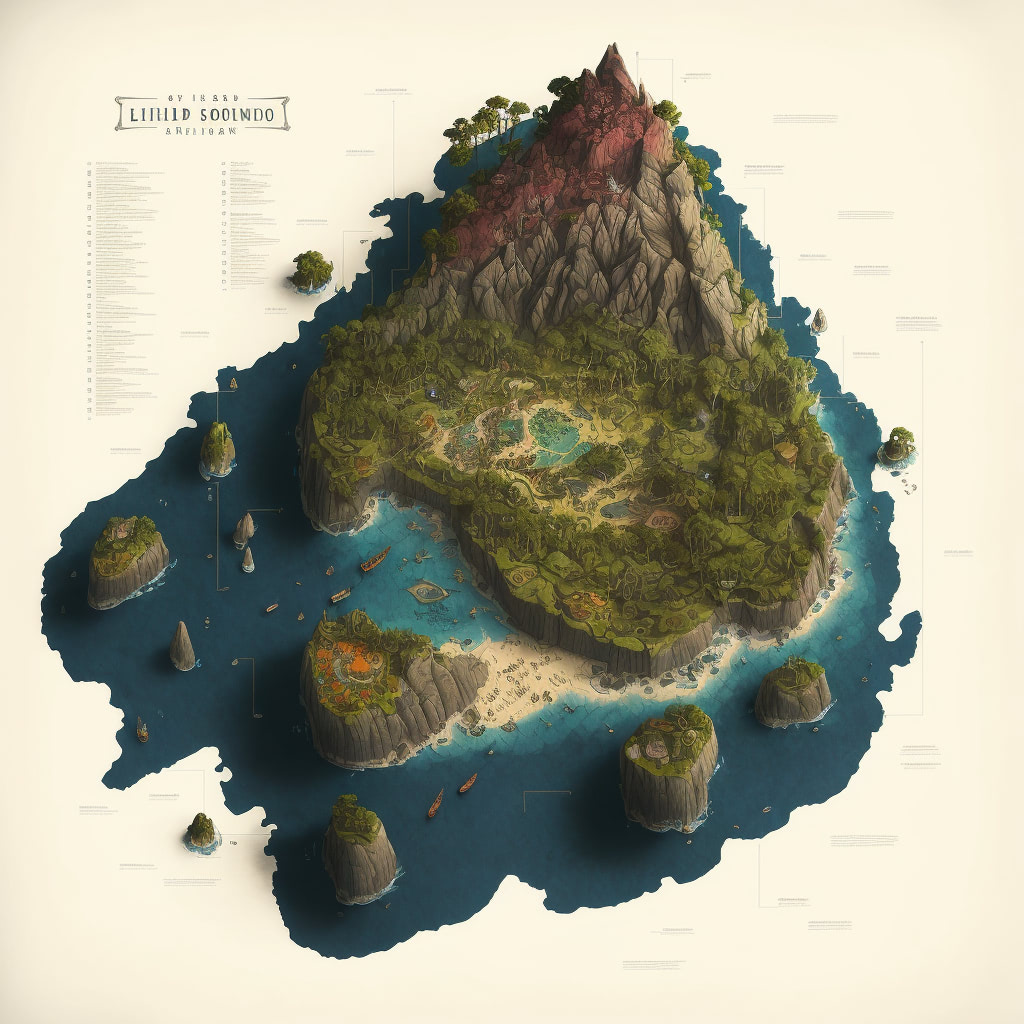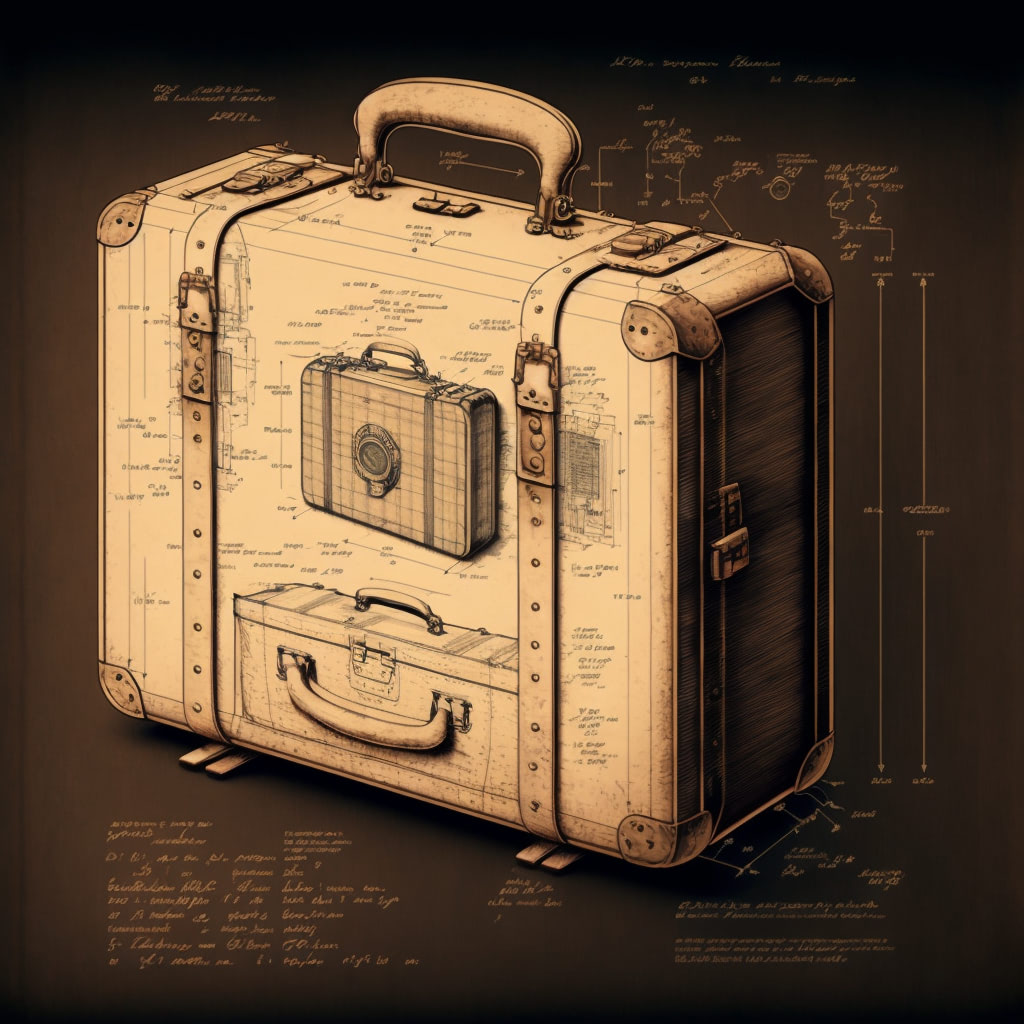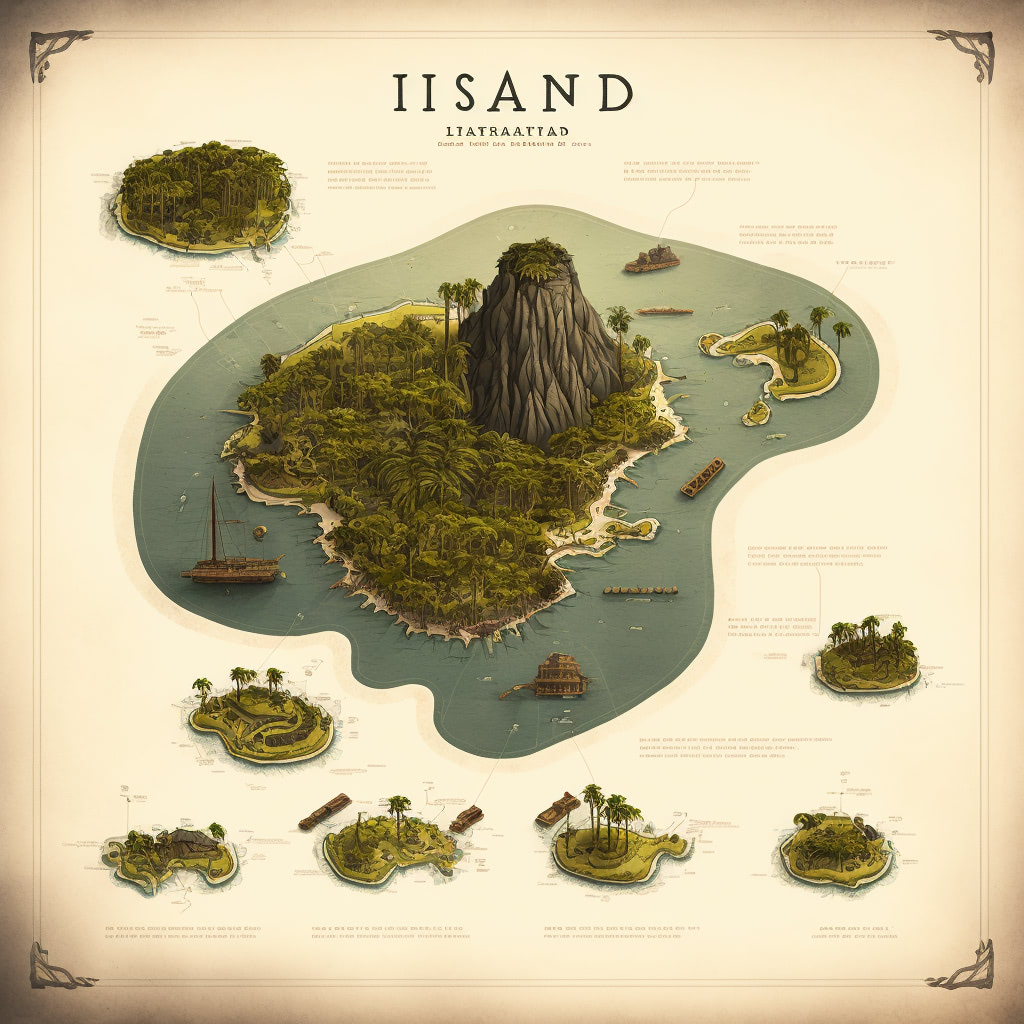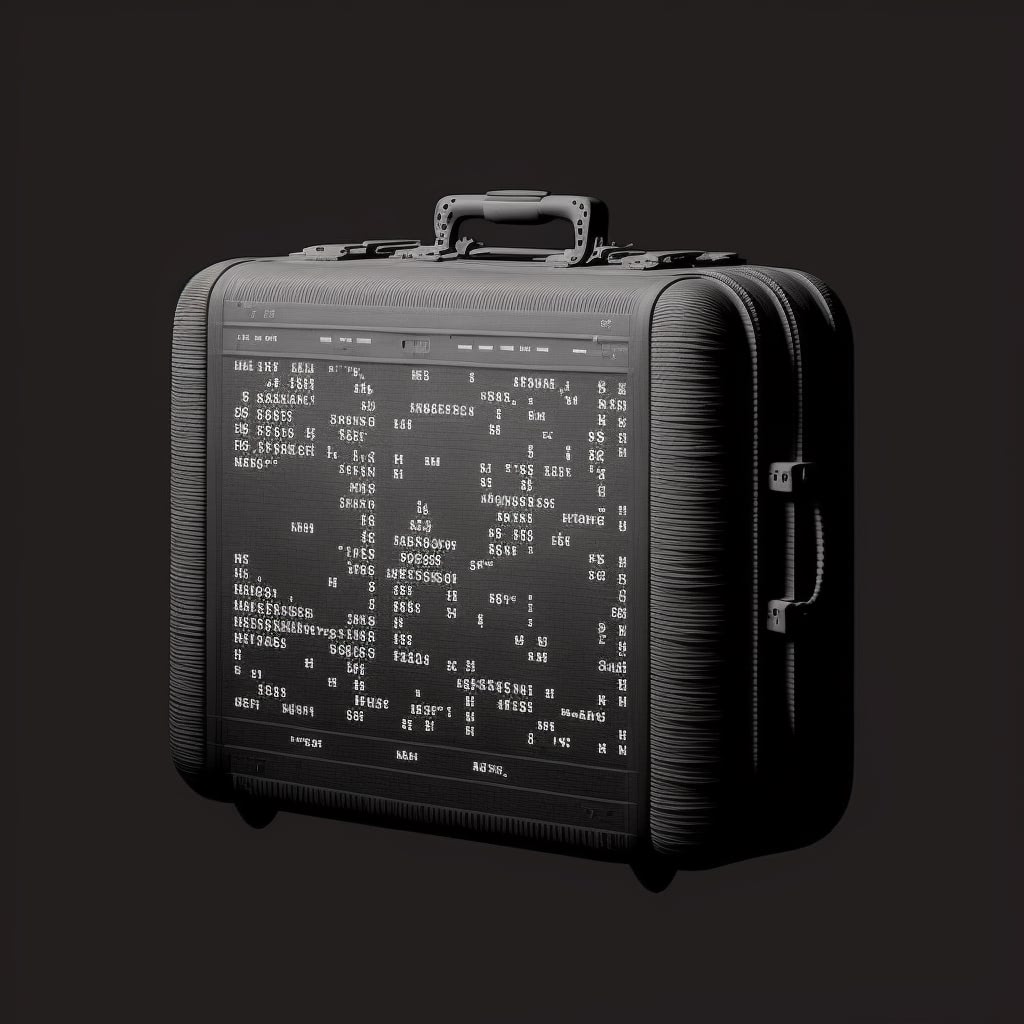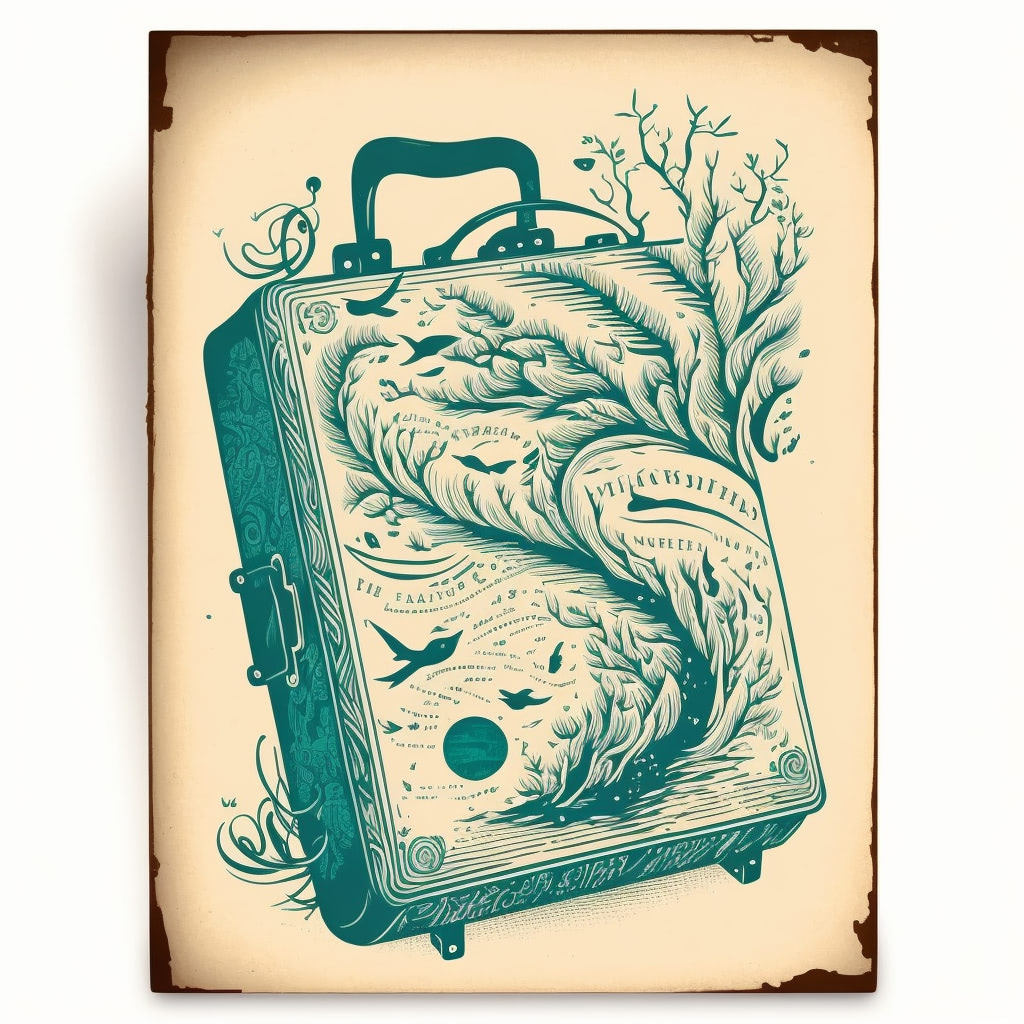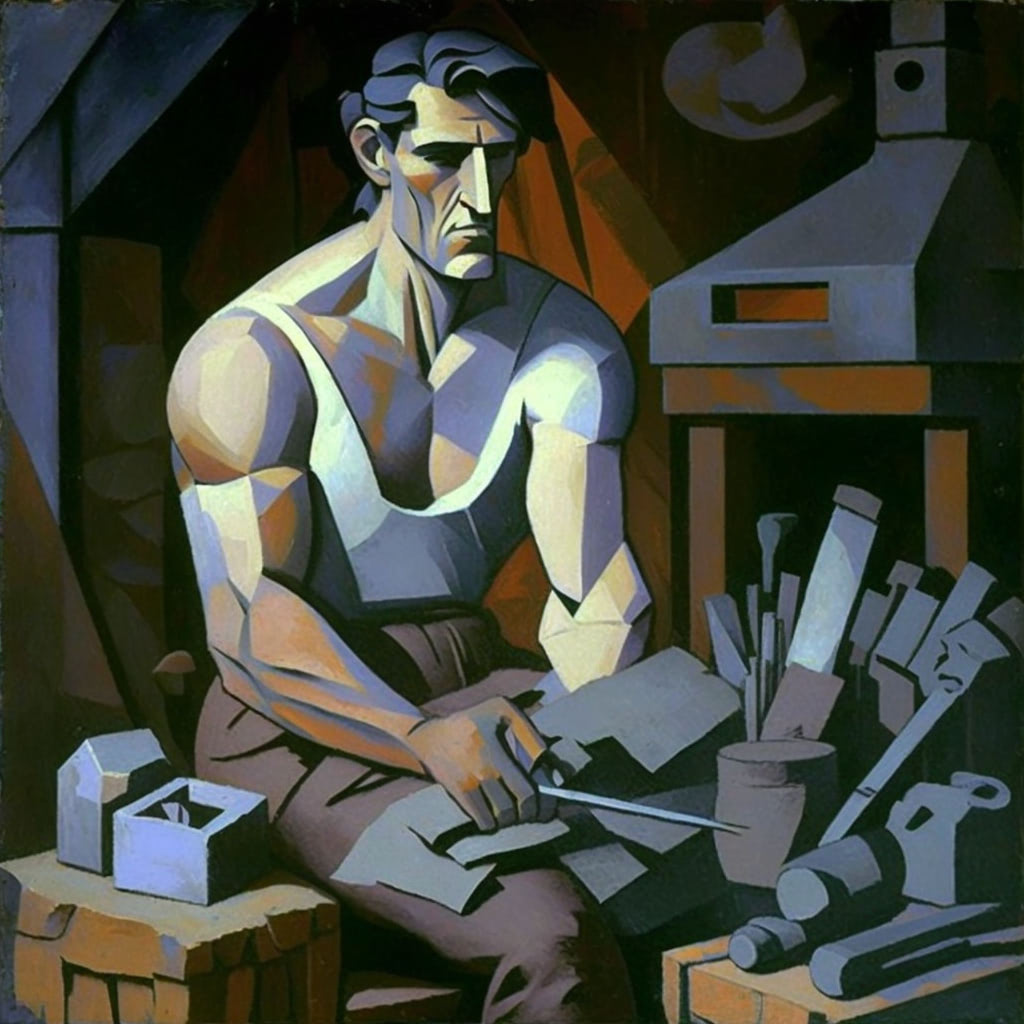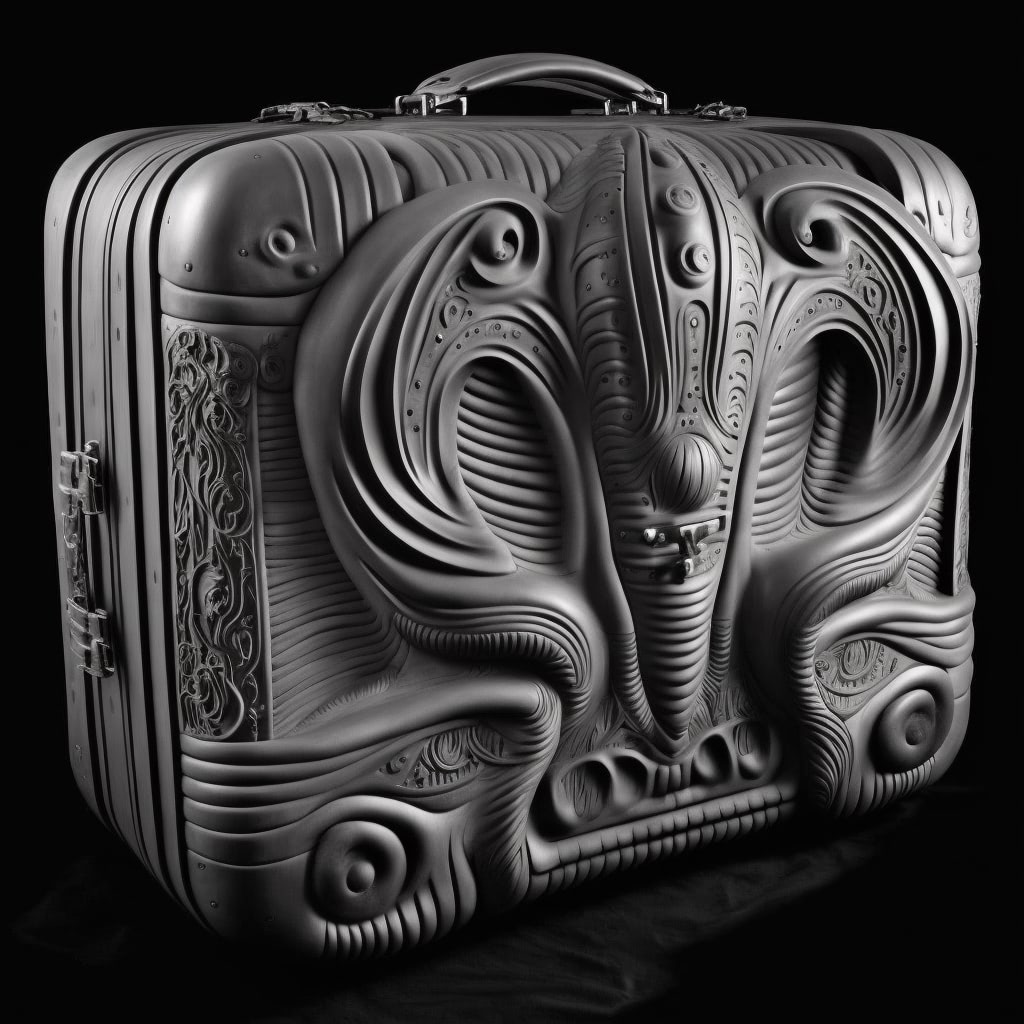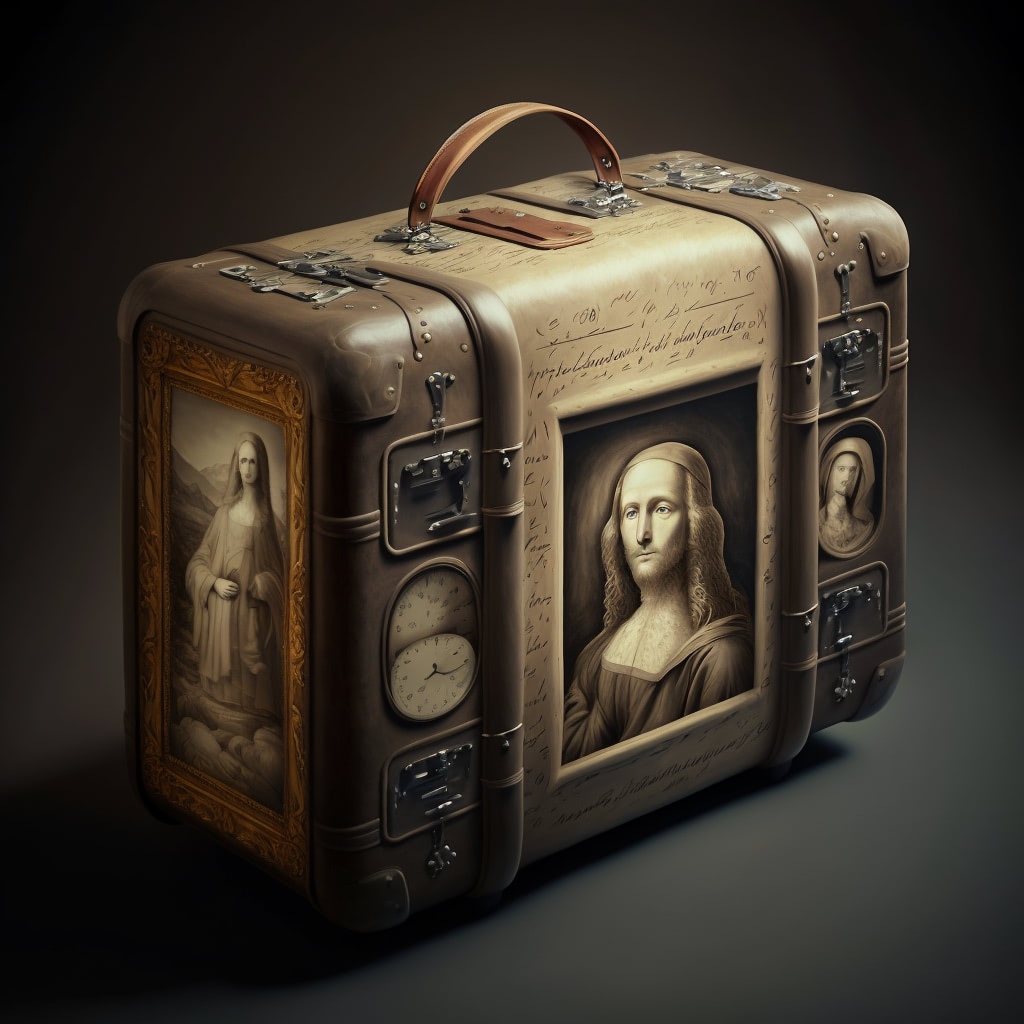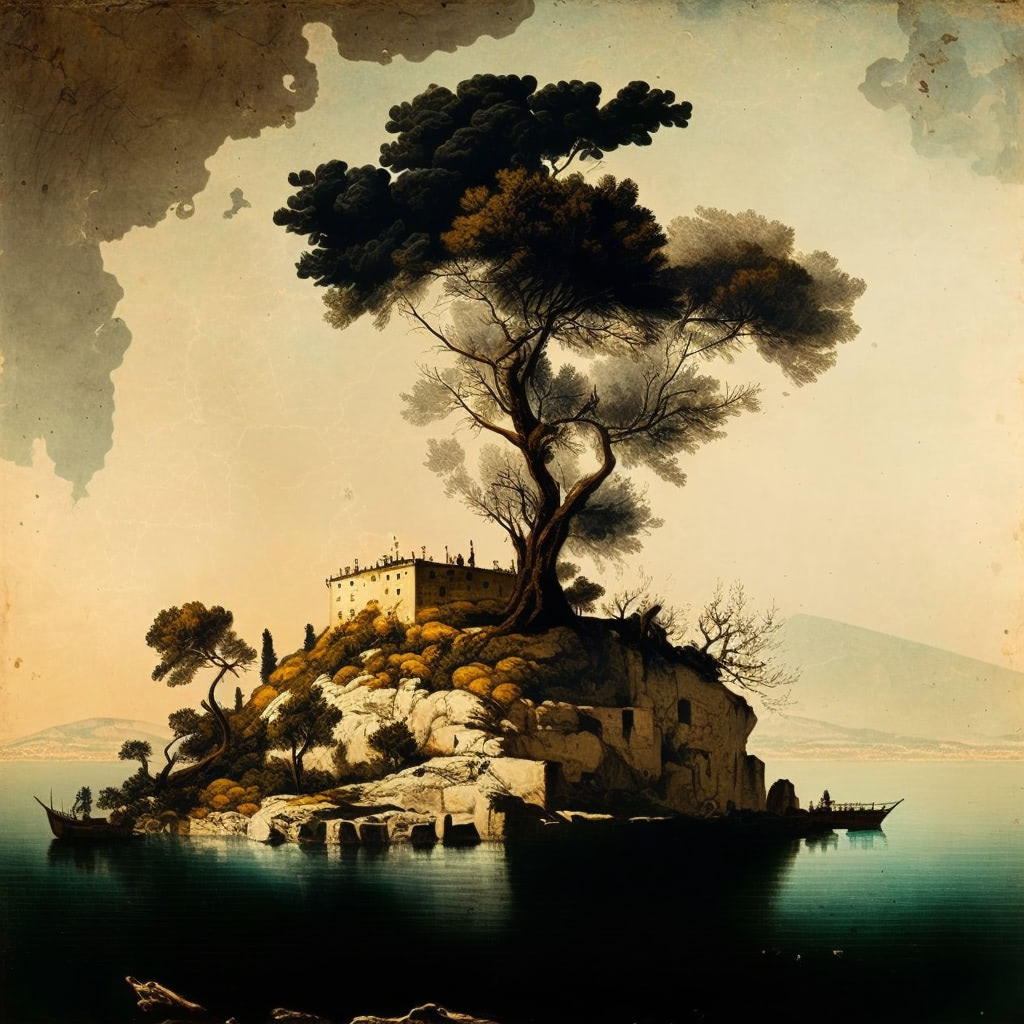Exploring the Use of Style Modifiers in Midjourney AI Image Generation (With Examples)
#Foreword
In this article, we will explore the use of style modifiers in prompts for Midjourney AI image generation. By generating separate images for each of three subjects (a suitcase, a blacksmith, and an island), and experimenting with different style modifiers for each subject, we will illustrate the range of effects that can be achieved with the AI. Our article will include a list or glossary of the different style modifiers that we used, along with examples of the generated images for each one. This will allow readers to see the specific effects that each modifier had on the images, and to learn how different style modifiers can be used to achieve different results. In addition, we will provide some background information about the Midjourney AI image generation system, and how it uses text prompts to generate images.
#Midjourney AI uses text prompts to generate images
Midjourney AI is an image generator that uses text prompts to create a wide range of interesting and varied images. When provided with a prompt, the AI uses advanced natural language processing algorithms to understand the meaning and intent of the words in the prompt, and to generate an image that corresponds to that meaning. The process of providing a prompt is simple and straightforward, and the AI can generate images that match a wide range of descriptions and instructions.
In addition to using the words in the prompt to generate the image, the Midjourney AI also uses style modifiers to provide additional instructions and control over the appearance of the generated image. Style modifiers are special suffixes or phrases that are attached to specific words in the prompt, and they provide additional information to the AI about the desired appearance or style of the generated image. By using style modifiers in the text prompt, users can produce a wider range of different visual effects in the generated image.
#Effects of word order and emphasis on image generation
Let’s explore how Midjourney interprets simple word combinations. In this experiment, we use the words “human” and “car” in a variety of different combinations in the text prompt, and observe the resulting images to see how the order and emphasis of the words affect the appearance of the generated image.
For example, when we use the prompt “human car”, the AI generates an image of a very organic-looking car, with smooth, curved lines and a natural, organic color palette. This is in contrast to the image generated by the prompt “car human”, which has a more technical and mechanical appearance, with sharp angles and a metallic color palette.
In addition to exploring the effects of word order, we also observe that using the words “human” and “car” with the phrase “and” between them produces an image of a human and a car as separate subjects, while using the phrase “or” between them produces an image with a more integrated composition.
In addition to exploring the effects of word order and emphasis, we also use weights in the text prompt to control the relative importance or emphasis of the words “human” and “car”. For example, using the suffix ::0.2 after the word “human” and the suffix ::0.8 after the word “car” produces an image that has a stronger emphasis on the visual elements associated with a car, compared to those associated with a human. This produces an image with a more technical or mechanical aesthetic, compared to an image that is generated without using these weights.
Additionally, we can also use negative weights. The suffix ::-0.5 after a word will de-emphasize the visual elements associated with that word. When using weights, the sum of all the weights in the prompt must add up to 1.
#Effects of style modifiers on Suitcase, Blacksmith, and Island
In this section, we will explore the use of different style modifiers in the text prompt for Midjourney AI image generation, using three specific subjects as examples: a suitcase, a blacksmith, and an island. We chose these subjects for several reasons. The suitcase is a simple, everyday object that the AI can easily manipulate and transform with different style modifiers. The blacksmith is a person who uses their hands to create and shape objects, which can be challenging for the AI to depict and interpret. The island is a broad and abstract concept that is not easily translated into other styles, but it is also easily recognizable and requires a lot of detail to depict accurately, which can be challenging for the AI. By using these subjects as examples, we can test the power and effectiveness of the style modifiers in a variety of different situations and scenarios.
In the following sections, we will use these three subjects - suitcase, blacksmith, and island. The text prompts used to generate the images will be kept deliberately simple, with the subject and the style modifier separated by a comma, such as suitcase, <modifier> --v 4, blacksmith, <modifier> --v 4, or island, <modifier> --v 4. This approach will allow us to clearly and consistently compare the effects of different style modifiers on the appearance of the images, and to see how powerful these modifiers affect the resulting style of the images. The --v 4 parameter instructs Midjourney to use it’s newest version 4 generation engine, all examples in this article use version 4.
You can use these examples as a starting point or reference for generating your own images with similar or related modifier words. Add more qualifying words to the text prompt to create more complex and specific instructions for the AI, and to produce more detailed and varied images. For example, you could use a text prompt like suitcase surrounded by roses, in the Victorian age, under bright sunlight, highly detailed.
The next sections will include tables of style modifiers and corresponding images, with one image for each subject. The tables will allow you to easily compare the effects of different style modifiers on the appearance of the suitcase, blacksmith, and island images, and to see how well they translate into the resulting image.
- Art Styles
- Historical Periods
- Photography Techniques
- Miscellaneous Styles
- Artists
- Designers / Brands
- Architects
#Art Styles
| Style Modifier | Suitcase | Blacksmith | Island |
|---|---|---|---|
| Art Nouveau |
 |
 |
 |
| Film noir |

|

|

|
| Manga |

|

|

|
| Anime |

|

|

|
| Pixar |

|

|

|
| Pop art |

|

|

|
| Surrealism |

|

|

|
| Minimalism |

|

|

|
| Shabby |

|

|

|
| Tarnished |

|

|

|
| Ramshackle Tattered |

|

|

|
| Post Apocalyptic |

|

|

|
Further art styles you can experiment with: Cubism, Surrealism, Abstract Expressionism, Neo-Expressionism, Realism, Impressionism, Expressionism, Futurism, Dada, Ukiyo-e
#Historical Periods
| Style Modifier | Suitcase | Blacksmith | Island |
|---|---|---|---|
| Victorian Age |

|

|

|
| Ancient Egypt |

|

|

|
| Ancient Greek |

|

|

|
| Mayan |

|

|

|
Further historical periods you can experiment with: Middle Ages, Renaissance, Baroque, Rococo, Neoclassicism, Romanticism, Modernism, Art Deco, Postmodernism, Enlightenment, Industrial Revolution, Victorian Era, Edwardian Era, Georgian Era, Regency Era, Art Deco Era, Space Age, Atomic Age, Digital Age
#Photography Techniques
Further photography techniques you can experiment with: Infrared Photography, Time-lapse Photography, Night Photography, Underwater Photography, Aerial Photography, Stereoscopic Photography, 360-degree Panoramic Photography, Cross Processing, Panning, Toning, Grunge, Lomography
#Miscellaneous Styles
Further miscellaneous styles you can experiment with: Fantasy, Science Fiction, Horror, Thriller, Mystery, Adventure, Romance, Comedy, Action, Drama, Gothic, Medieval, Nostalgia, New Wave, Retro, Industrial, Experimental, Avant-garde, Acid, Geometric, Organic
#Artists
Further artists you can experiment with: Jackson Pollock, Andy Warhol, Rembrandt, Michelangelo, Raphael, Titian, Vermeer, Caravaggio, Jan Vermeer, Henri Matisse, Paul Klee, Piet Mondrian
#Designers / Brands
Further designers and brands you can experiment with: Giorgetto Giugiaro, Philippe Starck, Marcel Wanders, Eero Saarinen, Le Corbusier, Ludwig Mies van der Rohe, Mies van der Rohe, Richard Meier, Norman Foster, Kenzo Tange, Kazuyo Sejima, Toyo Ito, Renzo Piano, Toyota, Ford, Mercedes-Benz, BMW, Audi, Lamborghini, Porsche, Ferrari, Bugatti, Maserati, Rolls-Royce, Bentley, Aston Martin, Jaguar, Land Rover, Volvo
#Architects
| Style Modifier | Suitcase | Blacksmith | Island |
|---|---|---|---|
| Frank Lloyd Wright |

|

|

|
| Frank Gehry |

|

|

|
| Zaha Hadid |

|

|

|
| Santiago Calatrava |

|

|

|
| Oscar Niemeyer |
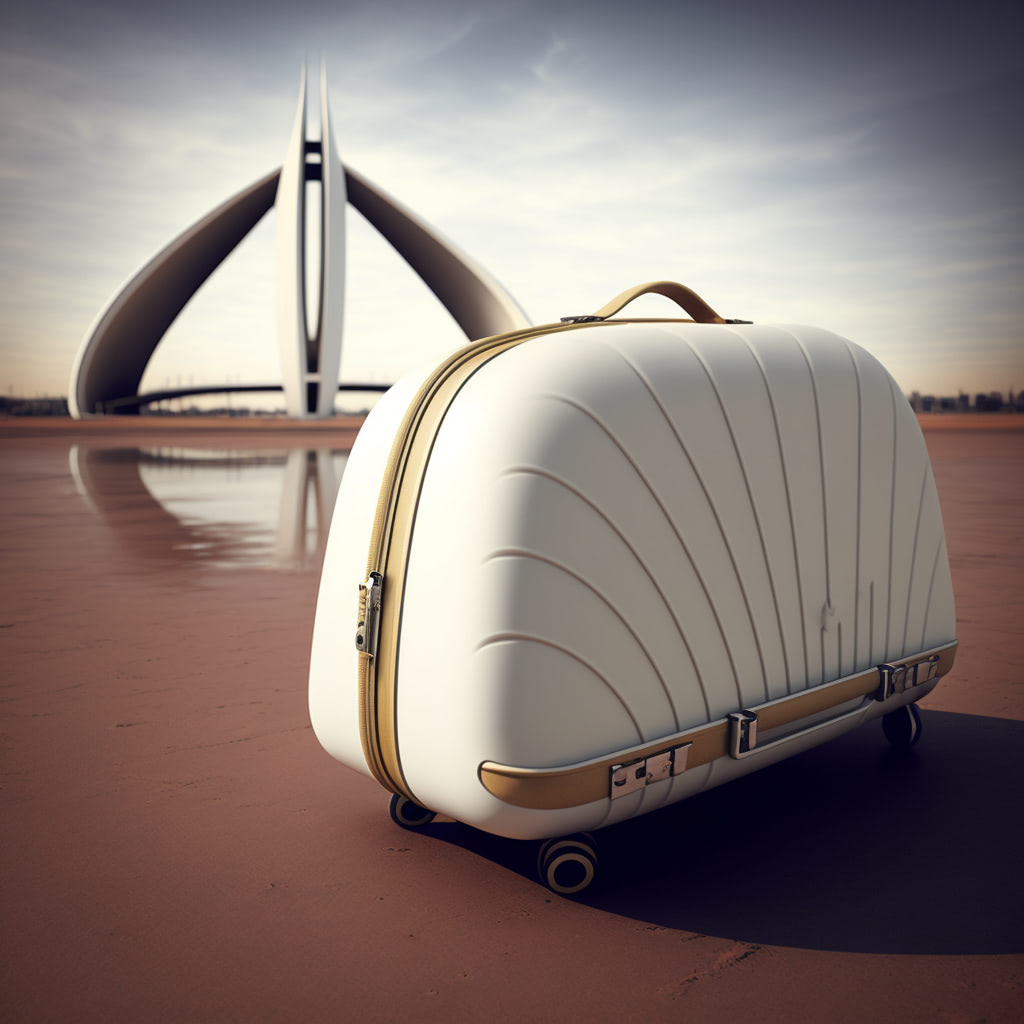
|

|

|
| Friedensreich Hundertwasser |

|

|

|
#A reference tool for modifier words
I write this article because I am passionate about Midjourney and enjoy using it to create and experiment with different styles of images. However, there is a practical use for these images as well. I use them on my websites, like when I recently redesigned the landing page for dashmaster2k.com using the “synthwave” modifier.
I also wanted to create a reference tool to easily browse through different styles and see how well different modifier words work. For example, the styles “synthwave” and “pixel art” are very distinctive and easily recognizable even when applied to objects like blacksmiths and islands. On the other hand, the style of Leonardo Da Vinci does not change the images significantly. It is interesting to see how strong the distinct style of Dieter Rams is in comparison.
#Conclusion
I explored the use of style modifiers in prompts for Mid-Journey AI image generation in this article. By generating separate images for three subjects (a suitcase, a blacksmith, and an island), and experimenting with different style modifiers for each subject, I illustrate the range of effects that can be achieved with the AI. My article includes a list or glossary of the different style modifiers that I used, along with examples of the generated images for each one. This allows you, dear reader, to see the specific effects that each modifier had on the images, and to learn how different style modifiers can be used to achieve different results. In addition, I provide some background information about the Mid-Journey AI image generation system, and how it uses text prompts to generate images.